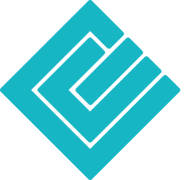What is digital document management?
Over time, many important documents accumulate in a household - and even more so in a company. Efficient management of these documents is essential for economic success and a simple overview of insurance policies, contracts, documents, etc.
The documents can be kept in paper form in folders. However, they then take up a lot of space and, above all, are difficult to search through.
Having clarified one of the most important advantages of using a NAS, which is complete control and rationalization of costs, it is time to understand how the document management on the Synology NAS should be done and how Synology DMS works.
Digital document management, also known as a document management system, is used to store, manage and control the flow of documents and information within an organization. In addition, the most important function of a DMS is to serve as a connection between your Synology NAS and your data.
Databases are used for communication between the computers connected to the network and the NAS.
All data is stored with high security encryption in the database, which is located on your
Synology NAS
The central focus of a data management system like that of PaperOffice DMS are logically structured databases, the structure of which allows the highest possible security, but also lightning-fast access to documents.
PaperOffice DMS takes the safe route, because all data is stored in highly encrypted form in the database, which is located on your Synology NAS. This is how document management is created on your NAS, the so-called Synology DMS.
This means that you always have access and control over your data.
In this way, all of a company's documents are always available and not only when the colleague in question has his computer running and allows data access. Of course, hierarchical levels are also possible on the NAS, i.e. setting up different, password-protected access levels.
How complex is the database installation and setup?
The database installation and setup on your Synology NAS is not complicated at all and does not require an IT specialist.
Particularly because the operation of Docker containers is known to be an unstable and unreliable integration solution, PaperOffice has decided to provide a proven and reliable solution for data storage through the direct, native use of MariaDB.
In contrast to the Docker installation, the setup with the help of PaperOffice YouTube Videos is done within a few minutes, even for the layperson.
What are the advantages of not using Docker containers?
The better PaperOffice decision to do without Docker has massive advantages that you can use any Synology NAS and not the expensive Plus series.
Which has a positive effect on your wallet and is easy on the budget.
How does the data get onto the Synology NAS?
Scan documents
The process is simple: if the data is not yet available in digital form, paper documents must first be scanned or photographed.
Your scanner together with PaperOffice DMS are the best partners to make your company paperless
With your scanner or other digitizing device, the document is not only converted into an image, but its contents can also be "read" electronically. The scanner function integrated in PaperOffice DMS connects to your scanner and thus transfers the digital medium to the document management software.
About how best to integrate your scanner, to digitize the documents, we already have described in another article.
Digital document storage
Data in digital form, such as e-mails or digital files, can be easily dragged and dropped into the PaperOffice interface. If you want to archive several documents without manual effort, the folder monitoring integrated in PaperOffice is suitable for this. This enables smooth archiving in the background.
Existing Data
PaperOffice's document management system also makes it easy for users to move the digital data that was previously on the hard drives of laptops or desktop PCs to a shared data storage device, the Synology NAS.
All existing data can be imported into the document management system with just one click.
There are also many other ways to get your data into the document management system, which are already integrated in PaperOffice DMS in the standard version.