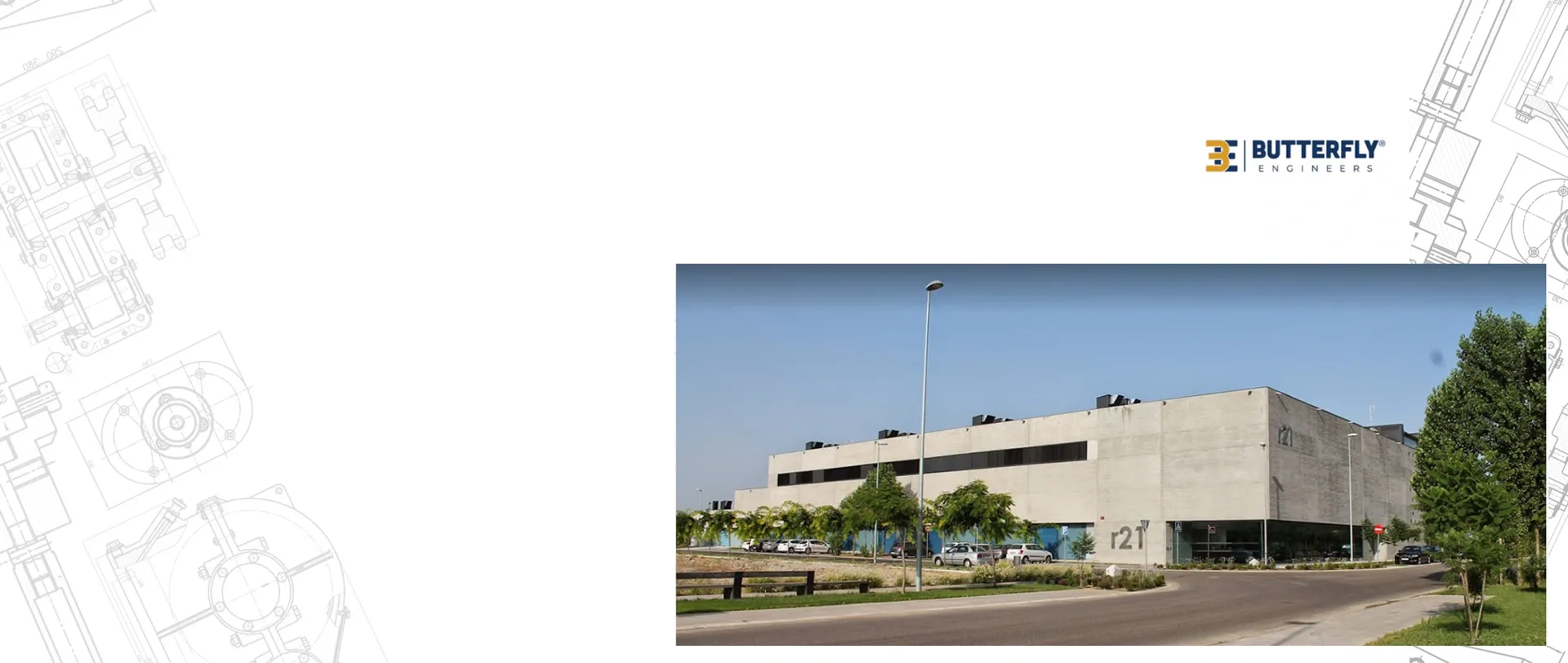Highest possible discount offers.
Exclusive insider news
Free Bonus Upgrades
Highest possible discount offers.
Exclusive insider news
Free Bonus Upgrades
Friendship-Trust-Word of Honor
We will never share your email address with others, and each email includes a 1-click unsubscribe link.
As soon as PaperOffice finds a suitable POJOB-JSON file, it will use all the information and specifications in this file.
PaperOffice searches for this XML/JSON code, reads it, removes it from the document and archives the new document according to the specifications.
Do you transfer document types, status, keywords or contacts that PaperOffice does not know? No problem, PaperOffice creates it all automatically!
Simply create an additional file with all the desired document information in JSON format in addition to the document - this is guaranteed to work with any application from Microsoft Office to ERP / WAWI to your own systems
PaperOffice always looks for these additional files in the format "my_new_document.pdf.POJOB.JSON" in the monitored directory and uses the information from it if it is found.
PaperOffice always looks for these additional files in the format "my_new_document.pdf.POJOB.JSON" in the monitored directory and uses the information from it if it is found.
You can fully define and transfer the complete keywording such as document date, resubmission, due date and all document data such as document number, totals, currency, account assignment, etc.
Pass on dynamic information such as document type, keywords and even contact data - if these fields or contacts do not yet exist in PaperOffice, they will be automatically created and stored.
Pass on dynamic information such as document type, keywords and even contact data - if these fields or contacts do not yet exist in PaperOffice, they will be automatically created and stored.
With this universal interface, you are guaranteed to connect any other software to PaperOffice and can archive documents legally and compliantly without any work.
“In industry, the topic of digitization is becoming more and more noticeable. This applies, for example, to our technical data sheets, customer data, calculations or our plans, drawings and configurations. After the introduction of PaperOffice DMS, the manual effort could be reduced. We are now pioneers in digitization in production companies, Industry 4.0.”