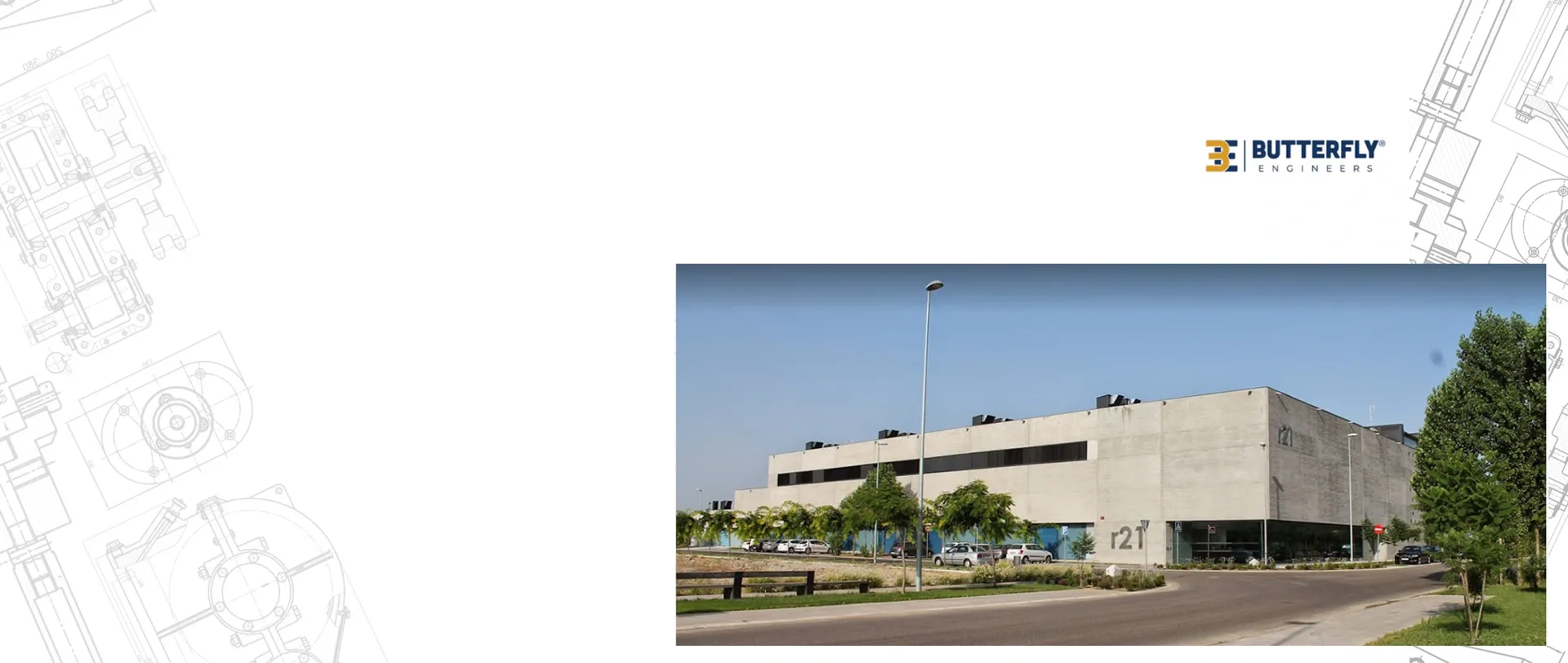Success stories of our customers
QNAP Document Management DMS for NAS
Your QNAP NAS and by QNAP certified PaperOffice DMS (Document Management System) are powerful tools that can help increase the efficiency of your organization.

Highest possible discount offers.
Exclusive insider news
Free Bonus Upgrades
Highest possible discount offers.
Exclusive insider news
Free Bonus Upgrades
Friendship-Trust-Word of Honor
We will never share your email address with others, and each email includes a 1-click unsubscribe link.
Success stories of our customers
Your QNAP NAS and by QNAP certified PaperOffice DMS (Document Management System) are powerful tools that can help increase the efficiency of your organization.

Systems for document management, also called DMS, support your organization in the electronic and structured organization of business documents. A DMS is therefore an important step towards the office without paper.
In combination with your QNAP NAS, you form the ideal duo to digitize analog storage and increase the efficiency of search and archiving processes increase.
The PaperOffice document management system is the only DMS system in the world officially approved by QNAP for your QNAP devices.
The Taiwanese company QNAP sells various network-attached storage devices (NAS devices) under the name "QNAP NAS". These devices allow both companies and private users to protect their data efficiently and to organize and use it individually.
A NAS is a file server with its own operating system that makes its storage space available over the network.
QNAP NAS offers the ideal conditions for all companies, but especially SMEs, for storing corporate data quickly and easily.
In the following article, we will show you how you can get the maximum out of your QNAP NAS for your company and how document management can work easily and without Docker.
There are several reasons why you should use a NAS (Network Attached Storage) solution instead of a cloud-based solution, here are a few examples:
A QNAP NAS in combination with PaperOffice DMS offers your company a simple and reliable solution for managing your documents.
PaperOffice DMS is easy-to-use software that enables businesses to organize, store, categorize and manage their documents so that they can be easily accessed anytime, anywhere.
By combining NAS and the effective management of PaperOffice DMS, you can increase your company's productivity by ensuring that documents are retrieved quickly and reliably can be. It also offers an additional protection for the data as it is stored on the NAS and not on local computers or external cloud.
The database installation and setup on your QNAP NAS is not complicated at all and does not require an IT specialist.
Particularly because the operation of Docker containers is known to be an unstable and unreliable integration solution, PaperOffice has decided to provide a proven and reliable solution for data storage through the direct, native use of MariaDB.
In contrast to the Docker installation, the setup with the help of PaperOffice YouTube Videos is done within a few minutes even for the layman.
Tip
There is a video on YouTube on the subject of "QNAP NAS QTS 5 PaperOffice DMS Database Installation & Setup & Configuration MariaDB 10". explains this process easily and understandably:
Doing without Docker containers when operating a document management system (DMS) on a NAS (Network Attached Storage) has a number of advantages:
There are several ways to transfer data to the PaperOffice document management system (DMS) running on a QNAP NAS (Network Attached Storage). Here are some examples:
The process is simple: if the data is not yet available in digital form, paper documents must first be scanned or photographed.
With your scanner or other digitizing device, the document is not only converted into an image, but its contents can also be "read" electronically. The scanner function integrated in PaperOffice DMS connects to your scanner and thus transfers the digital medium to the document management software.
We already wrote another article about how best to integrate your scanner in order to digitize the documents.
Data in digital form, such as e-mails or digital files, can be easily dragged and dropped into the PaperOffice interface. If you want to archive several documents without manual effort, the folder monitoring integrated in PaperOffice is suitable for this. This enables smooth archiving in the background.
PaperOffice's document management system also makes it easy for users to move the digital data that was previously on the hard drives of laptops or desktop PCs to a shared data storage device, the QNAP NAS.
All existing data can be imported into the document management system with just one click.
The use of a QNAP NAS (Network Attached Storage) in combination with the document management system (DMS) PaperOffice offers a number of advantages, some of which are:
A DMS enables companies to store and manage their documents and files centrally. It makes searching and collaborating easier as employees can access the files they need from anywhere. It also offers the ability to automate document workflows to save time and resources.
A document management system (DMS) in connection with a QNAP NAS (Network Attached Storage) offers companies a powerful and reliable solution for document management and storage in companies as well as access to your documents and files.
“In industry, the topic of digitization is becoming more and more noticeable. This applies, for example, to our technical data sheets, customer data, calculations or our plans, drawings and configurations. After the introduction of PaperOffice DMS, the manual effort could be reduced. We are now pioneers in digitization in production companies, Industry 4.0.”