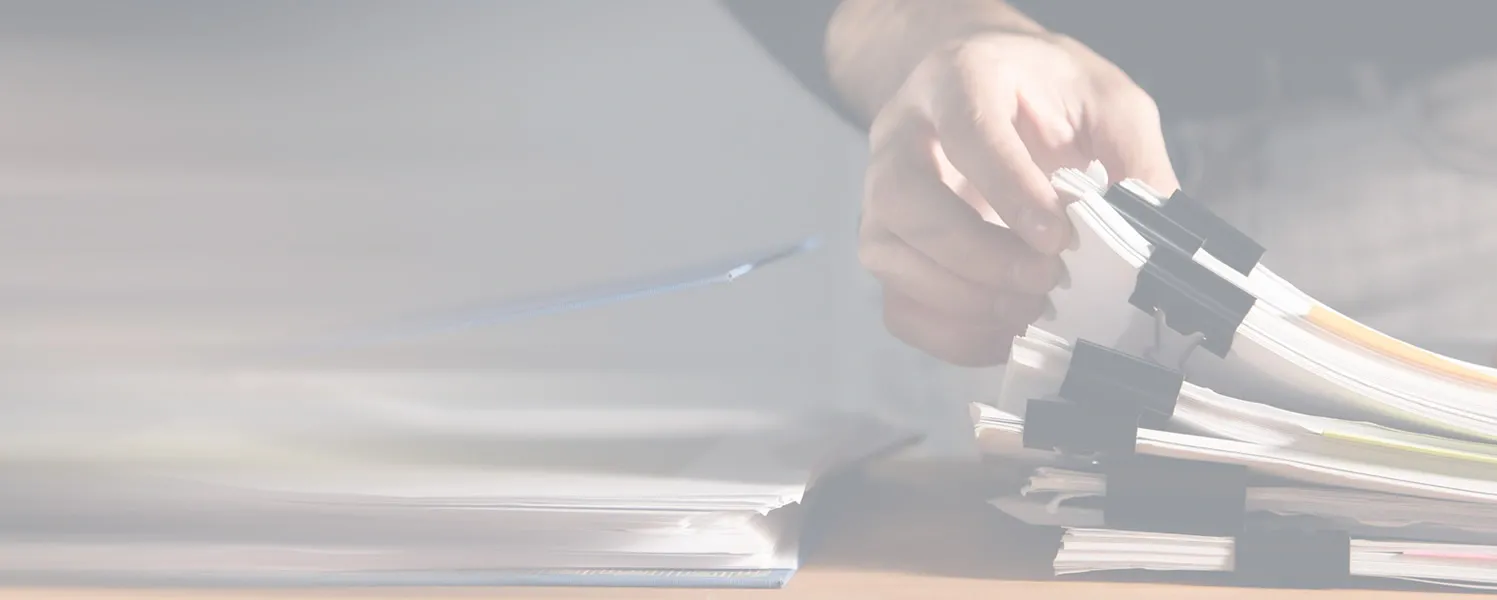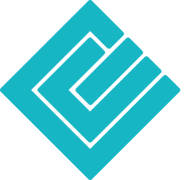Im nachfolgenden Artikel zeigen wir Ihnen, wie Sie Ihre betriebliche Effizienz steigern, menschliche Fehler durch höhere Genauigkeit reduzieren, Ihre aktuellen Kosten senken, Ihre Bürofläche maximieren, Datenintegrität bewahren und Datensicherheit verbessern können.
Wir listen Ihnen die Vorteile von PaperOffice Dokumentenmanagementsystem auf, so wie Sie dank des Einsatzes eines DMS Ihre Kostensenkung auf bis zu 92% garantiert durchführen können.
Zudem erklären wir Ihnen, was reguläre Ausdrücke (Regex) sind und listen Ihnen im zweiten Teil dieses Artikels konkrete REGEX Anwendungsbeispiele auf.
Sie erfahren, wie diese Ihnen dabei helfen können, die benötigten Daten schnell, effizient und ohne manuelle Eingabe dieser Daten aus Ihren Dokumenten zu extrahieren.
Technik mit drei magischen Buchstaben - OCR
Was bedeutet eigentlich OCR und wofür wird es eingesetzt?
Die optische Texterkennung (OCR) wird heutzutage häufig verwendet, um Informationen aus verschiedenen Dokumenten, wie beispielsweise Belegen, zu extrahieren, um physische Papierdokumente zu digitalisieren und den Workflow des Dokumentenmanagements zu optimieren.
Die Verwendung von OCR Texterkennungen verschafft Unternehmen einen enormen Vorteil, da sie zur Automatisierung der Dokumentenverarbeitung beitragen kann, einem Prozess, der in jeglicher Branche eine bedeutende Rolle spielt.
OCR, Abkürzung aus dem Begriff "Optical Character Recognition", ermöglicht es einem Softwareprodukt, den Text aus einem digitalen Bild zu erkennen und diesen zu extrahieren. Es ist zum Beispiel für das Lesen und Analysieren von gescannten Dokumenten unerlässlich.
Doch auch wenn Beleg-OCR praktisch ist, wenn Unternehmen täglich mit Stapeln von Belegen zu tun haben, reicht ein OCR-Belegscanner allein nicht aus, um ausreichend genaue Ergebnisse zu erzielen.
Dafür sollte ein Dokumentenmanagement System eingesetzt werden, welches eine umfangreiche OCR Funktion bereits standardmäßig an Bord mit sich bringt, wie PaperOffice DMS.
Dank Verwendung eines DMS mit integrierter OCR Texterkennung erhalten Sie viele Vorteile
Vorteile der Digitalisierung
Fast jeder, der sich mit dem Thema Kostensenkung im Unternehmen befasst hat, hat sich bestimmt mit dem Fachbegriff „Digitalisierung“ auseinandergesetzt.
Normalerweise werden alle Belege im Unternehmen an einem Ort aufbewahrt. Erst nach einigen Tagen wird mit der Bearbeitung der Unterlagen begonnen. Um sie manuell zu digitalisieren, müssen die relevanten Informationen gesucht, in eine Tabelle eingetragen, überprüft, ob die Eingaben korrekt sind, bis mit den nächsten fortgefahren werden kann, bis Sie schließlich Stapel von Rechnungen und anderen Unterlagen digitalisiert haben.
Möglicherweise müssen Sie sogar einen zusätzlichen Schritt unternehmen, um die Tabelle zu betrieblichen oder buchhalterischen Zwecken in verschiedene Systeme hochzuladen.
Klingt furchtbar, oder?
Nach dem Einrichten der Vorlage und der gewünschten spezifischen Datenfelder werden die Informationen aus einzelnen Dokumenten oder Dokumentstapeln extrahiert.
Umfangreiche Beleginformationen werden dementsprechend hinterlegt, das Dokument verschlagwortet und kann, dank der ausgelesenen Informationen, automatisch, bei Bedarf, mit einem hinterlegten Kontakt verknüpft werden.
Alles, was Sie tun müssen, ist die Dateien zu digitalisieren, indem Sie eingescannt oder bereits von Anfang an auf digitalem Wege, wie beispielsweise per E-Mail, zu Ihnen zugeschickt werden und in PaperOffice abspeichern.
Das Dokumentenmanagement System übernimmt für Sie den Rest.
Tipp
Zum Thema "Die 10 wichtigsten Vorteile der Digitalisierung der Papier-Dokumente" gibt es übrigens einen speziellen Beitrag:
Die 10 wichtigsten Vorteile der Digitalisierung von Papierdokumenten: Mit PaperOffice einfach gemacht
Hier geht es zum Ratgeber