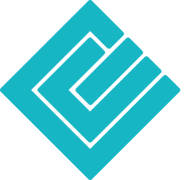Perché il Patriarcato di Lisbona ha scelto PaperOffice DMS
A causa delle sfide esistenti, Pedro Silva, impiegato amministrativo del Patriarcato, era alla ricerca di un sistema di gestione dei documenti (DMS) che consentisse l'archiviazione sicura e adattabile dei dati. Una semplice integrazione di tutte le postazioni di lavoro nell'ufficio amministrativo, comprese quelle che lavorano in remoto, dovrebbe essere risolta con un software semplice.
"Eravamo alla ricerca di una soluzione a prova di futuro che potesse inizialmente implementare tutti i nostri requisiti, ma allo stesso tempo offrisse una facile scalabilità e un buon rapporto costi-benefici e potesse essere aggiornata ad altri reparti in futuro".
Oltre a PaperOffice DMS, Pedro Silva ha testato altri prodotti software di altre case di sistema e inizialmente ha esaminato varie offerte di software in relazione alla gestione dei documenti.
Silva sottolinea che un sistema adatto è stato cercato per molto tempo. Tuttavia, nessuno dei fornitori di software precedentemente testati era abbastanza scalabile o flessibile per il lavoro che un sistema di gestione dei documenti avrebbe dovuto svolgere.
"La maggior parte delle soluzioni non offre il modo semplice per creare un database come fa PaperOffice DMS perché usano solo un cloud per offrire una soluzione server."
1. Conservazione e disponibilità dei dati. Accesso centralizzato e facile a tutti i documenti rilevanti e la possibilità che più parti collaborino allo stesso documento.
Uno storage interno e centrale a cui tutti i dipendenti possono accedere. I dati non devono essere archiviati in un cloud di terze parti o su un computer a utente singolo.
2. Rapporto qualità-prezzo. Il software dovrebbe avere un buon rapporto qualità-prezzo.
Era molto importante per il Patriarcato di Lisbona che, dopo un investimento iniziale, il software potesse essere facilmente e facilmente scalato ad altri dipartimenti e che ciò non comportasse costi elevati.
Il numero di licenze utente acquistate può essere aumentato in qualsiasi momento. In questo modo, il patriarcato può evitare un eccessivo impegno di capitale.
3. Facile da maneggiare. Il software dovrebbe essere autoesplicativo e richiedere il minor numero possibile di formazione, ma allo stesso tempo essere preparato per il futuro.
In questo modo i consulenti esterni possono essere evitati. Naturalmente, PaperOffice DMS offre anche una formazione individuale per i moduli, se lo si desidera. Tuttavia, sulla base delle esperienze del Patriarcato di Lisbona, PaperOffice è in gran parte autoesplicativo.
Nessun "consulente" esterno e costoso in loco e nessuno deve viaggiare da nessuna parte per la formazione. Tutti possono definire il lasso di tempo per imparare la navigazione del menu da soli come richiesto e in termini di futuro, PaperOffice DMS è ben posizionato grazie alla sua struttura modulare.
"Abbiamo scelto PaperOffice DMS perché abbiamo testato personalmente il software e siamo rimasti colpiti dalla facilità d'uso Integrazione nell'ambiente Windows e da un'interfaccia utente pulita con cui lavorare con gli ispirati."
4. Recuperabilità e risparmio di tempo. È stato cercato un modo più semplice per digitalizzare i documenti analogici e ritrovarli facilmente quando necessario.
Grazie alla funzione AI integrata, ogni documento può essere insegnato, tutti i contenuti desiderati possono essere estratti in modo mirato e archiviati con parole chiave in modo completamente automatizzato.
PaperOffice DMS offre esattamente ciò che il patriarcato stava cercando.
Come è stato integrato PaperOffice DMS?
In tempi di pandemia, il patriarcato ha deciso di archiviare documenti ed e-mail di tutti i giorni in PaperOffice DMS.
Grazie a un potente scanner e alla connessione dello scanner in PaperOffice, è possibile iniziare la conversione delle carte analogiche. Tutti i documenti sono stati gradualmente letti e digitalizzati tramite l'interfaccia dello scanner OCR di PaperOffice. Per ogni documento viene creato un indice di parole chiave durante la lettura, che può essere utilizzato per trovarlo in un lampo utilizzando il motore di ricerca PaperOffice.
Analogue documents are scanned with PaperOffice DMS and saved both as a photo and as converted text using OCR software.
Le cartelle esistenti nei file sospesi sono state prese su 1: 1 e semplicemente convertite in "cartelle digitali".
Tutte le e-mail esistenti sono state salvate direttamente in PaperOffice DMS, potrebbero essere collegate a documenti esistenti e non dovranno essere stampate su carta in futuro. E tutte le e-mail in arrivo vengono automaticamente archiviate su PaperOffice tramite il monitoraggio delle cartelle attraverso la gestione delle regole di impostazione
Quali sono i prossimi passi?
Il prossimo passo che il Patriarcato di Lisbona prevede è quello di digitalizzare l'archivio fisico esistente prima dell'anno 2021 ed espandere l'uso di PaperOffice DMS ad altre aree / dipartimenti del Patriarcato.
Inoltre, il Patriarcato vorrebbe automatizzare in gran parte l'archiviazione dei documenti grazie all'uso di KI PIA.
"Siamo entusiasti dopo aver lavorato con PaperOffice DMS per un anno e mezzo, anche se siamo stati confinati in un solo reparto e non abbiamo esplorato appieno questo fantastico capolavoro."