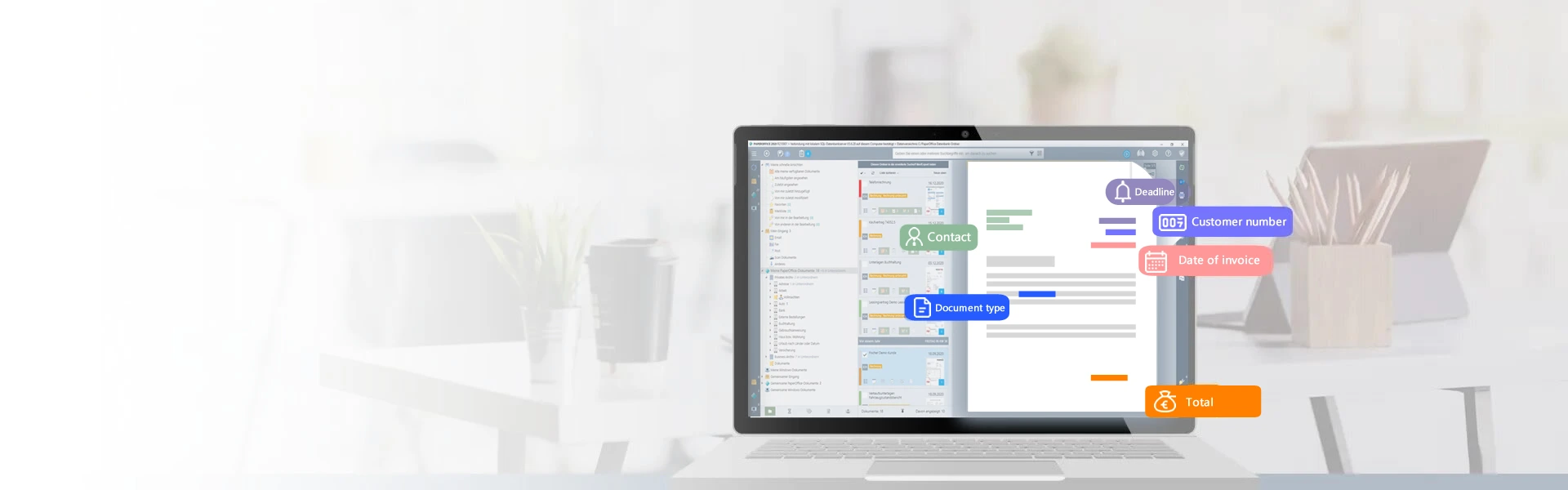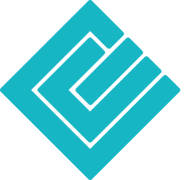Nous avons répertorié cinq étapes à suivre pour réduire la consommation de papier au bureau et passer au numérique :
-
Stratégie et analyse des processus
Planifiez bien votre déploiement dans le bureau sans papier. Prenez suffisamment de temps pour analyser les processus de votre entreprise. Qu’est-ce qui doit être disponible ou conservé sous forme papier? Quels documents sont suffisants sous forme numérique ?
Les documents et les informations proviennent de différentes sources Vous rencontrerez très probablement des informations provenant de différentes sources et dans différents formats. Certains d’entre eux sous forme numérique, stockés dans des fichiers ou des bases de données et d’autres sous forme de documents imprimés.
Planification du temps et du personnel pour le projet de bureau sans papier
Un quart ou 90 jours est un délai raisonnable pour mettre en œuvre les mesures nécessaires à la transition vers le bureau sans papier.
C’est aussi une période qui permet une transition en douceur. Les solutions rapides qui obligent les employés à apporter des changements du jour au lendemain sont généralement de courte durée. Il est également possible de cette manière de ne pas perturber les opérations.
Fondamentalement, lors du passage au bureau sans papier avec PaperOffice DMS, il n’y a pas besoin d’une équipe de projet composée de plusieurs personnes.
Dans de nombreuses PME, les déduire de leurs tâches réelles n’est ni possible ni souhaitable. Ce qui est logique, cependant, c’est de faire au moins une personne ayant le pouvoir d’émettre des directives le CDO, le Chief Digital Officer. Si vous n’êtes pas trop intéressé par les abréviations américaines, vous pouvez le nommer en tant que chef de projet de bureau sans papier.
-
Détermination des périodes de transition vers le bureau sans papier
Diviser les 90 jours prévus en périodes plus courtes a pour but de pouvoir se concentrer sur chaque phase de la transition et de pouvoir réfléchir aux processus impliqués. En outre, les succès du passage à l’euro peuvent être documentés plus facilement. Les employés comprennent mieux les mesures et ne se sentent pas dépassés. Dans le même temps, les objectifs doivent être communiqués en interne, ce qui correspond à un changement mental. L’importance de cette question a déjà été expliquée dans l’avant-propos.
Il est logique de diviser les 90 jours en trois sections de 30 jours chacune.
Les 30 premiers jours sont utilisés pour analyser tous les processus qui doivent être convertis de l’analogique au numérique.
Au cours des 30 jours suivants , le DMS PaperOffice et le matériel requis seront introduits, mais initialement uniquement à des fins de formation et d’accompagnement des processus en cours, si cela se produit.
Les 30 derniers jours ont été consacrés à la transition du processus de l’analogique au numérique, et les questions des employés se posent sans aucun doute. L’une ou l’autre opération incorrecte est également possible, mais cela peut être corrigé à tout moment grâce à la structure hiérarchique de PaperOffice DMS.
-
Détecter les chemins d’acquisition et déterminer le stockage des données
Au cours des 30 premiers jours, l’accent est maintenant mis sur l’examen des processus dans lesquels le papier a joué le rôle principal jusqu’à présent. Pour ce faire, il est nécessaire de reconnaître les interfaces de communication externe et interne dans l’entreprise et de suivre leur cycle de vie, qui peut être là :
- Appels téléphoniques (p. ex. un bon de commande qui est ensuite rempli)
- Trafic de courrier électronique (par exemple, le courrier sera imprimé pour la prochaine réunion)
- Lettres
- Visite d’un client d’affaires (par exemple: voir les appels téléphoniques)
- Documents d’accompagnement
- Correspondance interne
La prochaine chose à déterminer est quand et où, dans le cas des formulaires électroniques, la transition vers le papier imprimé a lieu, ainsi que le chemin du papier à l’archivage ou simplement à la poubelle.
Concevoir des documents numériquement à partir de maintenant
Désormais, ne vous passez de papier dans la mesure du possible : les réunions, les procès-verbaux, le courrier entrant, les factures sortantes et les notes peuvent être créés directement dans PaperOffice. Les tâches et les flux de travail sont également mis en œuvre numériquement.
Numériser les factures et mettre en œuvre progressivement la comptabilité sans papier
L’émission de factures en tant que telle fait également partie du bureau sans papier, mais pas seulement dans ce contexte. La numérisation et le traitement approprié sont un problème et doivent également être bien planifiés et mis en œuvre.
Quiconque maintient ses factures numériquement et crée également sa comptabilité numérique reconnaît un plus grand potentiel d’économies et peut rendre le processus de comptabilité générale plus efficace.
Stockage des données
Si vous avez déjà décidé que vos fichiers physiques vont maintenant être des fichiers numériques, la question immédiate est de savoir où allez-vous stocker ces fichiers numériques. Allez-vous les stocker dans une base de données localement ou sur un périphérique NAS externe ?
Lorsque vous passez à un bureau sans papier, vous ne devez pas lésiner sur l’une des facettes les plus importantes. Stockage local des données et utilisation des périphériques NAS.
Ou ne voulez-vous pas du tout avoir le stockage de données ou la base de données dans votre entreprise? Afin d’éviter les incendies, les vols, etc., cependant, l’utilisation d’une solution cloud est hors de question pour vous pour des raisons juridiques. Ensuite, bien sûr, la solution d’utiliser la base de données sur un serveur dédié, qui vous est attribué seul, est une très bonne solution.
La sélection est grande.
Lösung mit dem Einsatz der Datenbank auf einem dedizierten Server hat viele Vorteile
-
Introduction de PaperOffice DMS plus matériel
Une fois que le logiciel a été installé sur les ordinateurs de l’entreprise, que les niveaux hiérarchiques ont été attribués et que les serveurs NAS ont été configurés et mis en réseau, le logiciel est formé.
Il n’y a pas besoin de consultants externes (généralement synonymes de « coûteux »). Les employés de PaperOffice sont bien sûr disponibles si nécessaire. Les plus d’un million d’entreprises qui travaillent avec PaperOffice DMS dans le monde se sont jusqu’à présent très bien entendues avec les tutoriels et vidéos détaillés ou avec les conseils téléphoniques sur les questions relatives à PaperOffice DMS.
La plupart des processus sont explicites et sont accompagnés d’un menu d’aide très bien conçu. Soit dit en passant, vous n’avez pas besoin d’être têtu pour vous en tenir aux 30 jours. Si toutes les personnes impliquées dans le passage de l’analogique au numérique sont d’avis que cela fonctionnera, le processus peut être raccourci à volonté.
Structure des dossiers
Une structure de dossiers significative est importante pour que vous puissiez facilement vous retrouver après le changement. Organisez facilement votre structure de dossiers numériques en fonction de votre structure de dossiers « réelle » existante.
Appuyez-vous sur l’automatisation
Grâce à la reconnaissance intelligente de l’IA, vous pouvez reconnaître les données importantes du document, les extraire et les utiliser pour le mot-clé du document. Cela permet d’économiser du temps et donc de l’argent.
-
Terminez la transition vers le bureau sans papier
Les 30 derniers jours (ou moins) commencent et les employés terminent la phase d’éducation et de formation. Les e-mails ne sont plus imprimés, mais sauvegardés.
Utiliser des workflows et des tampons
Les documents et les e-mails peuvent être consultés, modifiés et mis à la disposition des autres employés à tout moment via la fonction de flux de travail de PaperOffice DMS. Les documents de fret provenant de livraisons ou de lettres entrantes sont numérisés à l’aide d’un scanner ou d’une caméra de téléphone portable et convertis en documents texte à l’aide du logiciel OCR de PaperOffice.
La fonction tampon permet de déclencher divers flux de travail et d’effectuer d’autres actions. Des variables dynamiques peuvent être ajoutées aux tampons et même des notifications par e-mail sont automatiquement envoyées lors de l’utilisation.
N’oubliez pas de sauvegarder
Il n’y a qu’un seul stockage central avec une fonction de sauvegarde. La question ne se pose plus jamais de savoir quel employé a un document spécifique stocké sur son ordinateur et comment s’y rendre parce qu’il est en vacances et n’est pas disponible.
Une méthode de cryptage des données qui est également utilisée par l’armée américaine. Le jeu actuellement populaire et lucratif des pirates informatiques avec ransomware rebondit sur PaperOffice.
Restez cohérent : Le début est toujours difficile, car les processus qui ont été répétés pendant des années sont nouveaux pour le moment. Ne retombez pas dans l’ancien schéma.
Restez cohérent et faites l’expérience du bureau sans papier.
Le guide ultime en 5 étapes
Pourboire
Nous avons créé le guide ultime en 5 étapes pour passer à la dématérialisation et numériser votre entreprise sous forme de document téléchargeable, détaillant chacune des 5 étapes et combien de temps cela prend:
The ultimate 5-step guide to the paperless office - how to maximize your company's performance in just 3 months
Conclusion intermédiaire 2 / 3
Avec le bon logiciel, un bureau sans papier signifie pas de travail supplémentaire!
Tout ce qui est vraiment nécessaire, c’est un logiciel- Automatisez complètement la réception des factures au moyen d’e-mails personnalisés, si les factures sont disponibles numériquement
- Dans le cas de factures papier, grâce à l’intégrité du scanner, elles peuvent être automatiquement capturées par numérisation par lots
- Indexer et lire les documents numérisés
- et le plus important: peut stocker automatiquement des documents numériques et numérisés en fonction de leur contenu!
Et évitez cette erreur courante
Dans tous les cas, assurez-vous que votre choix de logiciel tombe sur un DMS avec lequel vous pouvez effectuer l’enregistrement automatique (par exemple la surveillance de l’annuaire) et l’enseignement des documents VOUS-MÊME afin de ne pas entrer dans un piège de coût incontrôlable et de ne pas dépendre du fabricant pour être!