文書管理システムが果たすべき7つの重要な機能
ドキュメントとリビジョンのセキュリティによるメリット
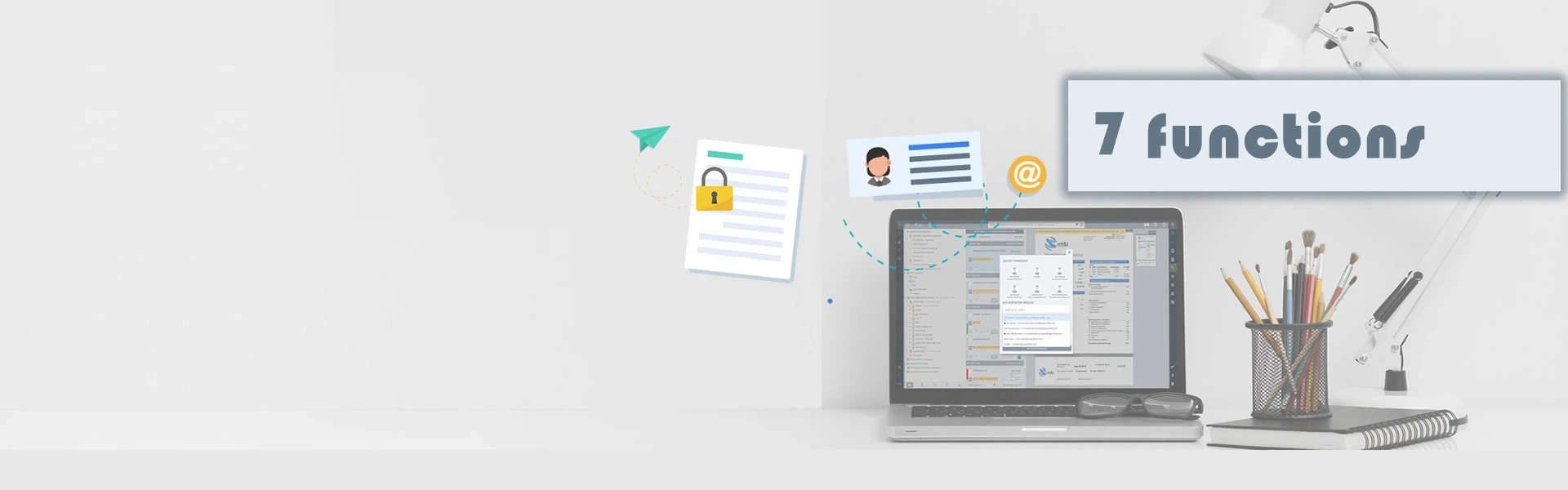
最大限の割引オファー
独占的な内部ニュース
無料のボーナスアップグレード
最大限の割引オファー
独占的な内部ニュース
無料のボーナスアップグレード
友情-信頼-約束
他の人物にメールアドレスを提供することはありません。また、すべてのメールには1クリックでの解除のためのリンクも含まれています。
紙の文書のデジタル化またはデジタル変換は、会社の効率性と成功のための前提条件です。デジタル化の必要性は、今や誰にとっても重要な側面です。
プロのヒント
この記事では、デジタル化を成功させるために企業が必要とする文書管理システムの最も重要な機能をリストします。文書管理システムであるDMSに対する要求は、近年、非常に、あるいはむしろ自然に増加しています。もともとアナログの文書がスキャンによってデジタル化されて保存されていたデータベースとして始まったものは、今日ではオフィスの管理タスクの主要な部分を占める包括的なオフィスソフトウェアになりました。
しかし、標準は何ですか、顧客はDMSから何を期待できますか?
現在の記事では、ドキュメント管理システムが持つ必要がある重要な機能を紹介します。これは、革新的な文書管理ソフトウェアPaperOffice DMSを使用してポイントごとに説明することができます。
利点に入る前に、次の質問に答えましょう。
ドキュメントのキャプチャ、配布、アーカイブ、インデックス作成は、多くの組織における日常業務に不可欠なプロセス コンポーネントです。そして忘れてはならないのは、ドキュメントを削除して検索することです。
これは、さまざまな業界の企業が、嘆願書、契約文書、草案、外部書簡、研究、専門家の意見など、重要な文書を毎日蓄積していることを意味します。これらは郵送だけでなく、多くの文書も電子メールで届きます。
これらの文書はすべて、紙の形式で届いた場合、デジタル化する必要があり、構造化されたファイリング、タスクとワークフローの割り当てが必要であり、オンデマンドですぐに利用できる必要があります。
重要な期限が守られ、文書を保存するための法的措置が取られることは非常に重要です。
これは時間がかかるだけでなく、財布に不必要な負担をかけます。
文書管理システム(略してDMS)の導入は、文書に明確な構造を持ち、情報の洪水に対処するのに役立ちます。
DMSはまた、文書管理ソフトウェアの略であり、アナログからデジタルへの変換を含む文書、特にデジタル文書を管理することを意図しています。ペーパーオフィスDMSはそのようなソフトウェアです。
PaperOffice DMSは、時間のかかるボトルネックをすべて排除し、将来DMSでデジタルで管理することで、契約書や手紙などの重要な文書の明確な概要を作成します。
PaperOfficeは、クライアント契約、嘆願書、手数料明細書、判断、電子メール対応の管理に助けが必要かどうかにかかわらず、ドキュメントの種類を区別しません:ドキュメント管理システムのおかげで、会社や組織での以前のプロセスがデジタル化され、効率性、透明性、柔軟性が大幅に向上します。
スキャンしたデジタルドキュメントとデジタルドキュメントは、PaperOfficeを使用して数秒で検索、編集、保存、配布、タグ付け、転送できます。伝票のデータを自動的に認識して読み出し、CRM や ERP などの外部システムに渡すことができます。
アナログ文書が単に最新ではないことは確かに知っています。ただし、既存のアナログアーカイブをデジタルデータに変換する際の複雑さもわかります。ドキュメントのデジタル化は単なるトレンドではないからです。実際、これは現在、同じセクターの他のすべての企業と競争力を持ち、最新の状態を維持するための前提条件です。
したがって、ドキュメント管理システムを会社に導入することは理にかなっています。
そこで、DMSとは何か、そしてその導入が私に何をもたらし、記事の実際の質問にたどり着くのかという質問を明確にしました。
すべての文書管理システムの最も重要かつ最初の機能は、すべての文書とその情報をまとめることです。これは、スキャンされたデジタル文書や電子メールのアーカイブと管理がデータベース、いわばデジタルアーカイブで行われる方法です。
PaperOfficeはすべての情報をMySQL / MariaDBデータベースに直接保存し、QNAPやSynologyなどのNASデバイス、またはホームオフィスからのリモートアクセスを含む独自のサーバーまたは専用サーバーを介して、ローカルPCから任意のプラットフォーム上のオンプレミスで直接操作できます。
それがどのようなタイプの文書であるかは違いはありません。
すべての伝票タイプは DMS に一元的に保存できるため、すべての部門および事業領域からアクセスできます。
すべての会社関連文書は一元的に保存され、すべての従業員がすばやく見つけることができます。
デジタル化されたデータは、Synology や QNAP などの NAS デバイスにあるデータベース、または専用のサーバーにアーカイブすることをお勧めします。独自の外部(専用)PaperOfficeサーバーを使用すると、完璧なデータ保護を備えたクラウドのすべての利点を享受し、毎月お金と多くの作業を節約できます。
PaperOfficeサーバーを使用すると、クラウドソリューションのすべての利点がありますが、1つの大きな違いがあります。 これはあなた自身の専用データベースサーバーであり、あなた以外には誰もアクセスしません。
サーバーを使用したくありませんか?大丈夫。
NAS、ネットワーク接続ストレージ、ドイツ語ではネットワーク接続を備えたストレージデバイス、PaperOffice DMSと内部クラウド用の互換性のあるソフトウェアが準備されています。状態および非状態の好奇心から絶対に安全であり、バックアップ機能のおかげで、ハードドライブのクラッシュからも安全です。
PaperOfficeは、まだバイナリではない受信ドキュメントをスキャンし、独自のOCRソフトウェアを使用してデジタル読み取りおよび書き込み形式に変換します。
同時に、日付と時刻、バージョン番号、キーワードが保存され、検索する人が文書の内容を初歩的にしか知らない場合でも、PaperOffice検索エンジンは文書を検索するために使用できます。
簡単にするために、PaperOfficeは最後に保存したドキュメントをプレビューリストに表示します。PaperOfficeで保存したものはすべて、PaperOffice FileOCRmaxで自動的に完全にテキスト認識され、ビジネス辞書で最適化され、キーワード検索用のSQLデータベースで完璧なキーワード検索のためにインデックスが付けられます。
自動言語認識と最適化: PaperOfficeは文書言語を自動的に認識するため、OCRテキスト認識を絶対最大限最適化し、すべての文書で可能な限り最高のテキスト認識を実現します。
先端
「追加の作業なしでペーパーレスオフィスに最適なソリューション+スキャナーから直接ドキュメントをアーカイブする」というトピックでは、このプロセスを明確に説明するYouTubeのビデオがあります。
保存されたドキュメントの長期的な可読性
まず第一に、PaperOffice DMSは、現在利用可能な最高のセキュリティ基準の1つであるAES-1024bitに従って、セキュリティのために保存されたすべてのドキュメントを暗号化します。
読み取り可能なドキュメントへの変換は、PaperOfficeが定期的にファイル形式を更新するため、現在の任意の形式でも可能です。
文書管理システムを介して文書を保存する際の最も重要な側面の1つは、法的規制またはGoBDの要件への準拠です。
略語GoBDは、「電子形式での書籍、記録および文書の適切な管理および保管およびデータアクセスのための原則」の略です。
特に、監査に強い、高度に暗号化されたドキュメントを中央のSQLデータベースに直接保存するため、 PaperOfficeはドキュメント標準と法的ガイドライン、 または世界最高水準のドイツ標準GOBDのすべての要件を満たしています。
バージョン管理という用語は、ドキュメント管理システム (DMS) 内の外来語ではありません。GoBD 準拠のバージョン管理と監査防止バージョン管理を備えたドキュメント管理システムを使用する必要性は、これまで以上に明確になっています。
バージョン管理という用語は非常に簡単に説明できます: 全体として、ドキュメントやファイルへの変更を記録するために使用される機能に関するものです。ドキュメントの変更を検出し、シャドウ コピーとして新しいバージョンのドキュメントとして保存できます。
先端
ところで、YouTubeの 法的に準拠したOutlookの電子メールアーカイブ に関するビデオがあり、このプロセスをわかりやすい方法で説明しています。
ドキュメントが変更されるたびに、対応するアーカイブにドキュメントの「新しい」バージョンが配置されます。ログ記録により、変更は常に透過的で追跡可能になります。 この時点で、後続のビューアーは、ドキュメントへの変更がいつ、どのエディターによって行われたかがわかります。これにより、ドキュメント ライフサイクル全体の概要がわかります。バージョン管理は、自動または手動で行うことができます。
リビジョンのセキュリティを確保するためには、ドキュメントとファイルに対する変更のすべての詳細を明確に追跡できる必要があります。許可された従業員のみがこのような変更を行えるようにする必要があります。しかし、何年後も、どの従業員がいつ、何を変更したかを知ることも同様に重要です。
先端
ところで、 YouTubeには、Synology NAS セットアップMariaDB 10とドキュメント管理システムPaperOffice のビデオがあり、このプロセスを分かりやすい方法で説明しています。
どちらの場合も、最悪のシナリオでも、アーカイブされたデータベースが短期間で復元され、保持期間が常に守られることが保証されます。
PaperOfficeには、文書内の情報を独立して認識し、自動的に正しく割り当てるAIが搭載されています。
何があっても、どのスキャナソースからでも!
これは、PIAがGoogleなどの古典的な検索エンジンのようなテキストベースの検索と検索が可能なすべての情報のための独自の強力な検索エンジンを提供することを意味しますが、視覚的にすべてを行うこともできます。
PaperOfficeは、この時点からPIAによって教えられたすべての文書を自動的に認識し、自動ルールとファイリングマスクをトリガーすることができます。
PIAは文書内の最も重要な値を認識し、すでにキーワードフォームに記入しています。その後、値を確認し、必要に応じて修正または追加できます。このプロセスは、手動またはバックグラウンドで自動的に実行できます。
インテリジェントなフォルダ監視は、あなたを妨げているものを引き継ぎます:あなたの仕様に従ってバックグラウンドで自動的に、高精度で信頼性があります。
数回クリックするだけで、コピー機やスキャナなどのすべてのデバイスを統合できます。指定したフォルダにファイルが表示されるとすぐに、そのファイルが処理されます。
監視する異なるフォルダーをいくつでも作成し、インポート後に何が起こるかを指定します。PaperOfficeは、アーカイブされたファイルを新しいサブフォルダに移動することもできます。
PIAオートフィルによる自動インデックス作成とPIAオートコンタクトによる連絡先認識は、監視と見事に連携します。関連するすべてのドキュメント コンテンツが認識され、ドキュメントに自動的にインデックスが付けられます。これは連絡先でも機能します!
一括インポート最適化モードを有効にし、AI処理をスキップしてファイリング速度を最大にします。
PaperOfficeで新しいファイルを保存する場所を正確に指定したり、新しいドキュメントごとに固定のドキュメントタイプとドキュメントステータスを割り当てたり、ワークフローをトリガーしたりすることもできます。
PaperOfficeユーザーは、指定されたリリースレベルのために許可されているものだけを見ることが保証されており、FolderLockを使用すると、フォルダとサブフォルダ全体とコンテンツを非表示にすることができます。
また、どのユーザーに何を許可するかを指定し、固定ユーザー グループと部門に分割して、誰がどこで何を表示できるかを制御できるようにすることもできます。
つまり、各ユーザーには、リリースレベル以下に対応するもののみが表示され、以前に定義した操作のみが許可されます。
PaperOffice FolderLockを使用すると、フォルダ全体とそのサブフォルダ、および特定のユーザーからのドキュメントを永久に非表示にできるため、質問を詮索するのを避けることができます。FolderLock を使用して、サブフォルダーやドキュメントを含むフォルダー全体を特定のユーザーから完全に非表示にします。
自由に定義可能なグループと部門にユーザーを割り当て、ワークフローやタスクにも使用できます。
PaperOffice のどの機能に誰が正確にアクセスできるかは、ネットワーク全体に適用されるユーザー権利を正確に定義することで、自分で決定できます。
過去には大きな問題でしたが、今日でもなお、複数のストレージによるファイルの重複と、ドキュメントやプロジェクトの処理ステータスに関するあいまいさです。PaperOfficeには、タスク割り当てを備えた非常に包括的なワークフロー管理があり、すべてのプロセスが一元的に保存されます。プロジェクト作業かドキュメント処理か。
デジタルワークフローは作業プロセスを自動化します:一度定義されると、すべてが完全に自動的に進行します:事前定義されたワークフローをドキュメントに割り当てるか、PIAに自動的に決定させるだけです。メール通知付き!
各従業員は、PaperOfficeワークフロー機能を介して常に最新の状態になります。必要に応じて、変更が行われるまで、ドキュメントを他のユーザに対してブロックすることができます。もちろん、バージョン管理もここで適用されます。
ワークフローは任意の深さまでネストでき、後続のワークフローとプロセスを連鎖させるために、任意の数の赤/緑の決定を含めることができます。
ユーザーまたは部門全体がタスクを完了できるかどうかを決定します。PaperOffice は、ワークフローを担当者に自動的に割り当てます。
必要に応じて、文書ステータスを仕様に従ってさまざまなイベントに対して個別に調整したり、通知電子メールを送信したりすることもできます。
大企業は長い間、アナログ文書の変換をフルタイムで扱うデジタル化担当者を任命してきましたが、中小企業は通常、特に適切な専門資格が必要なため、人材が不足しています。
しかし、これは一般的な間違いであり、多くのメーカーがこの無知を利用しているため、悪い投資につながります。
終了時には、よくある質問についても回答します。 "文書管理システムが果たすべき7つの重要な機能":
製本されたドキュメントをスキャンするには、少なくとも300dpiの枚葉スキャナをお勧めします。スキャナーは、スキャンからフォドラーへの変換機能とオプションの WIA/TWAIN ドライバーを必要としていました。私たちは富士通のScansnapで良い経験をしましたが、それは非常に確実に動作します。
紙の文書は、通常、PDF/A形式でスキャンしてから、DMS文書管理ソフトウェアに保存するか、ソフトウェアがこれをサポートしたり、監視などによって自動化したりする場合は、直接保存する必要があります。
定期的なアップデートを取得し、データバックアップ戦略を持っているまともなソフトウェアを使用している場合、答えは重要でないドキュメントの場合はYESです。法的にオリジナルを必要とする可能性のあるものはすべて、オリジナルに保持する必要があります。たとえば、PaperOffice DMS には、元の保存場所をドキュメントのプロパティに格納するオプションがあります。
上記の7つの機能のリストは決して完全ではありませんが、アプリケーションの領域に応じてあなた自身の創造性とプロフェッショナリズムを制限するだけです!アナログアーカイブのデジタル化がこれらの観点から考慮され、反対計算がなされた場合、その努力は価値があり、例えば、新しい、より近代的でより高速な機械への投資がどのように考慮されるべきかが明らかになる。