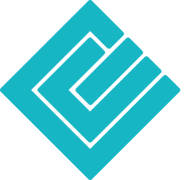프로 팁
문서 관리 시스템이 기업에 큰 잠재력을 가지고 있다는 것은 더 이상 비밀이 아닙니다.
문서 관리 시스템을 사용하면 회사의 디지털화를 발전시킬 수 있습니다. 또한 기업 목표를 달성하고 장기적인 기업 성공을 보장하기위한 초석을 형성합니다.
디지털 문서 관리는 여기서 명확한 해결책을 창출하고 디지털 변환에서 큰 진전을 이루기 때문입니다. 이 기사에서는 문서 관리 시스템 (DMS)이 어떻게 작동하는지, 고려해야 할 사항 및 회사에 어떤 이점을 가져다 주는지 나열 할 것입니다.
문서 관리 시스템은 무엇을 위해 사용됩니까?
간단히 말해서 DMS(문서 관리 시스템)는 조직 내에서 문서 및 정보의 흐름을 저장, 관리 및 제어하는 데 사용됩니다.
종이 문서, Windows 파일 또는 이메일과 같은 모든 정보를 중앙 위치, 팀워크 및 문서 공유를 위한 고유한 기능과 전 세계적으로 고유한 혁신적인 프로그램 인터페이스를 포함하여 직원들이 문제 없이 쉽게 액세스할 수 있는 문서 관리 시스템을 구성할 수 있습니다.
문서 관리 시스템은 오늘날의 비즈니스에서 생성되는 정보의 양이 기하 급수적으로 증가함에 따라 비즈니스에 점점 더 중요 해지고 있습니다.
공공 또는 비즈니스 관리에서 비즈니스 프로세스의 일부인 엄청난 양의 외부 및 내부 문서의 관리 및 제어는 다양한 응용 프로그램의 채택을 장려하는 도전이되었습니다.
따라서 이러한 다양한 응용 프로그램은 정보 및 문서에 대한 제어를 용이하게하고 검색 시간, 처리 및 비용 절감을 크게 줄여야하며 이는 관리 프로세스에서 매우 중요합니다.
그러나 모든 기능을 수행 할 수있는 하나의 응용 프로그램 만 갖는 것이 이점이 아닐까요?
우리는 PaperOffice 문서 관리 시스템이 필요한 모든 기능을 갖춘 귀사를위한 하나의 응용 프로그램이 될 수 있음을 보여줄 것입니다.
문서는 어디에 저장됩니까?
자동화 옵션, 모니터링 및 검색 후에는 개인 또는 비즈니스 여부에 관계없이 아무도 데이터를 잘못된 손에 맡기고 싶어하지 않기 때문에 가장 자주 묻는 질문입니다. 우선 이것은 또한 법에 의해 요구되기 때문입니다.
PaperOffice DMS는 모든 데이터가 Synology 또는 QNAP와 같이 NAS에 위치할 수 있는 매우 안전한 암호화된 데이터베이스에 저장되기 때문에 안전한 방식으로 진행됩니다. 즉, 항상 데이터에 액세스하고 제어 할 수 있습니다.
따라서, 문서 관리 시스템의 "핵심"은 정보가 단순하고 제어된 방식으로 발견되고 검색될 수 있는 방식으로 저장되는 데이터베이스이다.
그러나 구조화 된 방식으로 정보를 저장함으로써 방정식의 일부만 갖게됩니다.
시스템을 제어하는 "두뇌"는 워크플로 논리로, 문서와 프로세스 간에 종속성을 만들고 이 정보를 유연하고 이전에 정의된 흐름에 연결할 수 있습니다.
이러한 정교한 "워크플로우"를 구현하는 데 필수적인 단계는 가능한 한 많은 문서를 디지털 형식으로 사용할 수 있다는 것입니다.
디지털화 및 문서 관리
문서 관리 시스템에 대해 이야기 할 때 프로세스의 일부인 정보의 디지털화 정도가 높을수록 달성 할 수있는 제어 및 자동화 수준이 높아진다는 것을 잊지 말아야합니다.
첫 번째 단계에서는 어떤 문서가 프로세스에 속하는지, 이러한 문서를 문서 관리 시스템에 어떻게 통합 할 수 있는지, 어떤 정보를 데이터베이스의 문서와 함께 추출하고 저장해야하는지 결정합니다.
정보가 포함되면 라이프 사이클이 정의되고 다른 프로세스와 상호 작용하는 방법 및 통합 방법이 정의됩니다.
대부분의 경우 서로 다른 출처와 다른 형식으로 제공되는 정보가있을 것입니다. 그 중 일부는 디지털 형식으로 파일 또는 데이터베이스에 저장되고 일부는 인쇄 된 문서 형태로 저장됩니다.
정보가 다른 데이터베이스에서 제공되거나 XML 형식인 경우 쿼리하고 추출하는 것은 쉽지만 pdf, doc 등의 형식의 디지털 문서는 어떻게됩니까? 조금 더 복잡 할 것이지만 특정 프로그램, 직접 파일에 액세스하거나 인쇄 스풀 (대기열)을 통해 정보를 인쇄하고 추출하기 위해 보내는 등 다양한 방법으로 내용에 액세스 할 수 있습니다.
문서가 배달 메모 또는 송장과 같은 종이 형식으로 제공되면 조금 더 복잡합니다. 그러나 솔루션에 정교한 OCR(광학 문자 인식) 프로그램이 포함되어 있으면 중요한 단계가 이미 수행되었습니다.
스캐너 및 문서 관리 시스템
스캐너 또는 기타 디지털화 장치를 사용하면 문서가 이미지로 변환 될뿐만 아니라 내용을 전자적으로 "판독"할 수도 있습니다.
시스템이 이제 어떤 문서 정보를 인식하고 정의하는데 사용될 수 있다면, 문서 관리 시스템에서의 정보는 완전하다.
OCR을 통한 정보의 디지털화는 프로세스 및 워크플로 관리에 다양한 문서를 보다 쉽게 통합할 수 있도록 합니다.
PaperOffice 문서 관리 시스템의 이점을 누릴 수 있는 방법
PaperOffice의 문서 관리 시스템은 일반적인 문서 보관 외에도 문서 및 관련 정보와 관련된 많은 다른 기능이 통합되어 있기 때문에 만능 인재와 같습니다.
- 언제 어디서나 귀하의 정보에 액세스
- 문서 검색 및 찾기
- 완전 자동화 가능
- 법적으로 준수되고 감사 증명이 가능한 문서 보관
- 워크플로 자동화
모든 데이터는 클라우드가 아닌 사용자와 함께 안전하게 저장됩니다.
후속 비용으로 타사 클라우드에서 관리하는 대신 모든 데이터를 직접 관리하여 독립성을 유지하십시오.
PaperOffice는 로컬 PC, QNAP NAS, Synology NAS, Windows 또는 Linux 서버 및 AWS 또는 Azure와 같은 웹 서비스와 같은 모든 장치를 지원합니다.
클라우드의 모든 장점을 얻을 수 있지만 자체 데이터베이스 서버를 사용합니다. 전 세계 다른 PC에서 암호화되고 안전하게 PaperOffice 데이터베이스에 액세스할 수 있습니다.
자세히 알아보기.
PaperOffice는 스캔한 문서나 파일 등 모든 것을 인덱싱하기만 하면 됩니다. 텍스트 콘텐츠는 사용자의 개입 없이 데이터베이스에 안전하게 저장됩니다. 따라서 몇 초 안에 단어 스 니펫, 양 및 키워드를 쉽게 검색하고 일치하는 항목을 찾을 수 있습니다.
통합 검색에 대해 자세히 알아보세요.
자유롭게 정의 할 수있는 모니터링은 사양에 따라 모든 문서를 자동으로 저장합니다.
전체 디렉토리뿐만 아니라 전자 메일 계정, Outlook 폴더 및 웹 기반 양식도 모니터링 할 수 있습니다.
모니터링 자동화에 대해 자세히 알아보세요.
모든 회사는 세무서에 세금 관련 문서를 보관해야합니다.
문제는 GoBD에서 요구하는 디지털 및 종이 문서의 증가량을 원본 형식과 변경할 수 없는 형식으로 보관하는 것입니다.
PaperOffice DMS를 사용하면 다음을 통해 다음을 수행할 수 있습니다.
법적으로 규정을 준수하는 보관이미 언급했듯이 고급 문서 관리는 모든 정보를 데이터베이스에 디지털 및 구조화 된 형태로 보유하는 것이 필수적입니다. 이를 통해 문서를 쉽게 찾고 하나의 중앙 웹 사이트에서 정보에 액세스, 수정 및 삭제 / 보관 할 수있는 사람에 대한 규칙을 설정할 수 있습니다.
PaperOffice 문서 관리 솔루션의 핵심 요소 중 하나는 광범위한 워크플로우 엔진입니다. 이를 통해 비즈니스 프로세스의 각 단계를 관련 활동 및 종속성뿐만 아니라 관련된 부서 및 역할과 함께 지정할 수 있습니다. 그러나 프로세스 전체에서 발생하는 활동 및 이벤트에 따라 활성화되는 자동 알림을 정의할 수도 있습니다.
이 모든 것이 작업 관리에 소요되는 시간을 줄일뿐만 아니라 과정에서 건망증과 오류의 가능성을 최소화합니다.
PaperOffice를 사용하면 모든 작업 프로세스를 자동화하고 전체 작업 프로세스를 디지털로 매핑하므로 항상 정보를 얻을 수 있습니다.
일상적인 작업을 자동화하는 데 도움이 되는 워크플로를 통해 작업과 프로세스에 대한 개요를 항상 확인할 수 있습니다.
원하는 워크플로를 기한으로 설정하고 가능한 결정 및 작업에 연결하며, 활성화부터 PaperOffice는 완료될 때까지 다른 모든 작업을 처리합니다.
따라서 회사 정책 및 법적 요구 사항을 쉽게 준수할 수 있습니다.
워크플로 자동화에 대해 자세히 알아보세요.
워크플로그리고 더 많은 기능.
문서 작업 및 관리는 동시에 쉽고 안전하며 효율적일 수 있습니다.
문서 관리의 부가 가치와 이점
아래에서는 PaperOffice 문서 관리 시스템 구현의 가장 뛰어난 이점 중 일부를 나열합니다.
- 문서에 액세스할 수 있는 사용자, 시기 및 문서에 대해 수행할 수 있는 활동에 대한 제어
- 모든 관련 회사 문서에 대한 중앙적이고 쉬운 액세스 및 여러 당사자가 동일한 문서에 공동 작업 할 수있는 가능성
- 액세스 제어뿐만 아니라 새로운 기술과 데이터베이스의 도입과 함께 제공되는 관리 및 보안에서의 보안
- 문서 검색 시간 절약 및 문서 관리 및 저장 비용 절감
- 문서 복제, 복사, 데이터 기록과 같은 중복 감소
- 관리 작업의 민첩성과 자동화, 통제된 환경에서 문서 및 비즈니스 프로세스를 통합하고 명확하게 정의되고 모니터링되는 활동을 허용하는 워크플로 생성
- 높은 내부 및 외부 고객 만족의 긍정적 인 "부작용"을 잊지 마십시오.
FAQs
"마침내, 우리는 주제에 대해 자주 묻는 몇 가지 질문에 대답합니다." "":
PaperOffice에서 작업하려면 인터넷이 필요합니까?
아니요! PaperOffice는 인터넷 연결이 필요하지 않습니다.
인터넷은 설치 패키지를 다운로드하고, 사용자 계정을 만들고, 데이터베이스를 만들고, 장치를 추가하는 데만 필요합니다.
Synology NAS를 데이터베이스 스토리지에 사용할 수 있습니까?
네, 확실히! PaperOffice는 Synology NAS와 완벽하게 작동합니다.
문서와 파일은 어디에 저장됩니까?
모든 문서와 파일은 PC에 직접 저장되거나, 암호화된 데이터베이스에 저장되거나, 문서가 "내 Windows 문서"에 저장된 경우 로컬 Windows 디렉터리에서 암호화되지 않습니다.
NAS 장치에 데이터베이스를 설정하고 NAS에 데이터를 저장할 수도 있습니다.
모든 경우에 언제든지 데이터에 액세스할 수 있습니다.
내 데이터가 클라우드에 저장되나요?
아니요, 데이터는 일반적으로 클라우드에 저장되지 않습니다!
데이터베이스가 NAS 서버(예: QNAP 또는 Synology)에 설정된 경우 데이터는 NAS 서버의 데이터베이스에 저장됩니다.
PaperOffice에서 만든 데이터베이스는 항상 암호화되나요?
PaperOffice에서 만든 각 데이터베이스는 상위 수준 암호로 보호됩니다. 포함 된 모든 문서는 1024 비트의 군사 암호화로 PaperOffice ChunkCrypt에 의해 암호화됩니다.
결론
문서 및 관련 정보를 찾으려는 여부 또는 문서에 태그를 지정하고 워크플로에 통합해야 하는지 여부는 중요하지 않지만 동시에 다양한 지침 및 규정에 따라 작업할 수 있도록 합니다 - PaperOffice DMS에는 다양한 기능이 있습니다.
시작하는 것은 생각보다 쉽습니다.
아직도 그것을 만들지 않을까 걱정하십니까?
다양한 산업에서 디지털 전환에 대한 고객의 사례 연구를 확인하고 통합의 용이성을 직접 확인하십시오.